Eaew Galera Euu Denovo

Entao Vamos Lá
Primeira Coisa a Fazer
Baixe Esse Website.rar
http://www.2shared.com/file/6905045/4cef9a6c/Website.html
(Lembre-SE Do jeito que eu vou postar So funciona com Conquer 5017)
Okkay Vamos la
Extraia o Website
Abra a pasta
e vai
no Include
e abre como Bloco de Notas o config:php
Vai Ta assim
$db['info']['user'] = "root"; //Your Username for MySQL
$db['info']['pass'] = "Senha Do Seu APPServer"; //Your Password for MySQL
$db['info']['host'] = "localhost"; //Your host
$db['info']['name'] = "coproj"; //Your database name
//==================================Server Information======================================
$server['info']['ip'] = "Seu IP"; //Your IP Address
$server['info']['name'] = "Nome Do Seu CONQUER"; //The name of your server. This will be displayed on your home page above your paragraphs.
//=================================Body Information========================================
//These two variables are your body paragraphs for your home page.
$home['paragraph']['one'] = "Coloque Algo Para Chamar a atenção dos Outros Jogadores";
$home['paragraph']['two'] = "Coloque o que quiser Sera Postado na Home";
$news['paragraph']['one'] = "Coloque o que quiser,Isto sera Postado Em News"; //This will be the text displayed on your first paragraph of your news page
$news['paragraph']['two'] = "Coloque o que quiser,Isto sera Postado Em News"; //this will the the text in the second paragraph of your news page
$connection['paragraph']['one'] = "Coloque Como Fazer Para Entrar No Seu CO"; //Put how to connect to your server here
$connection['paragraph']['two'] = "Crie Sua acc e Divirta-se :)q"; //Put how to connect to your server here(part 2)
//=================================Link Information=========================================
$nav['text']['one'] = " "; //The text that will be displayed for your first link
$nav['text']['two'] = " "; //The text that will be displayed for your second link
$nav['text']['three'] = " "; //Text for third link
$nav['text']['four'] = " "; //Text for fourth link
$nav['text']['five'] = " "; //Text for fifth link
$nav['link']['one'] = " "; //The link that the first link will take you to
$nav['link']['two'] = " "; //The link that the second link will take you to
$nav['link']['three'] = " "; //Third link will take you to
$nav['link']['four'] = " "; //Fourth link will take you to
$nav['link']['five'] = " "; //Fifth link will take you to
?>
Galera Essas Ultimas Linhas Com barra De espaço Sao Links
Exmplo
Information=========================================
$nav['text']['one'] = " Comunidade"; //The text that will be displayed for your first link
$nav['text']['two'] = " Forum"; //The text that will be displayed for your second link
$nav['text']['three'] = " Server Dat"; //Text for third link
$nav['text']['four'] = " Cid Server"; //Text for fourth link
$nav['text']['five'] = " Nosso Xat"; //Text for fifth link
Depois E esse
$nav['link']['one'] = "Poste o Link Da sua Comu "; //The link that the first link will take you to
$nav['link']['two'] = "Poste o Link Da Seu Forum "; //The link that the second link will take you to
$nav['link']['three'] = "Link Do Download Do Seu Server.DAT "; //Third link will take you to
$nav['link']['four'] = "Link De Download do seu CIDServer "; //Fourth link will take you to
$nav['link']['five'] = " Link Do Seu Xat ou de qualquer Coisa Que voce Postar ";
//Fifth link will take you to
?>
A Pior Ja Foi

Agora Va Em Status
Procure Uma linha Escrito [Seu IP Do Hamachi]
Dai Voce Coloka o IP
Agora Va em Register
Procure a Linha Escrito [Senha Do APPServer]
E so vc colokar a senha do seu AppServer]
Prontinho Agora Seu Site Ta feito
Okkay
Agoora Copie a Pasta Website
e vai em
C:/appserver/www e Copie Para Dentro
Depois Para Acessar o Site e facil
Coloke
http://IPDOSEUHAMACHIAKI/
Depois Se vc Tiver o DreamWeaver 8
Voce Edita
Obg Pela Ateenção
By:Ferinha


Entao Vamos Lá
Primeira Coisa a Fazer
Baixe Esse Website.rar
http://www.2shared.com/file/6905045/4cef9a6c/Website.html
(Lembre-SE Do jeito que eu vou postar So funciona com Conquer 5017)
Okkay Vamos la
Extraia o Website
Abra a pasta
e vai
no Include
e abre como Bloco de Notas o config:php
Vai Ta assim
$db['info']['user'] = "root"; //Your Username for MySQL
$db['info']['pass'] = "Senha Do Seu APPServer"; //Your Password for MySQL
$db['info']['host'] = "localhost"; //Your host
$db['info']['name'] = "coproj"; //Your database name
//==================================Server Information======================================
$server['info']['ip'] = "Seu IP"; //Your IP Address
$server['info']['name'] = "Nome Do Seu CONQUER"; //The name of your server. This will be displayed on your home page above your paragraphs.
//=================================Body Information========================================
//These two variables are your body paragraphs for your home page.
$home['paragraph']['one'] = "Coloque Algo Para Chamar a atenção dos Outros Jogadores";
$home['paragraph']['two'] = "Coloque o que quiser Sera Postado na Home";
$news['paragraph']['one'] = "Coloque o que quiser,Isto sera Postado Em News"; //This will be the text displayed on your first paragraph of your news page
$news['paragraph']['two'] = "Coloque o que quiser,Isto sera Postado Em News"; //this will the the text in the second paragraph of your news page
$connection['paragraph']['one'] = "Coloque Como Fazer Para Entrar No Seu CO"; //Put how to connect to your server here
$connection['paragraph']['two'] = "Crie Sua acc e Divirta-se :)q"; //Put how to connect to your server here(part 2)
//=================================Link Information=========================================
$nav['text']['one'] = " "; //The text that will be displayed for your first link
$nav['text']['two'] = " "; //The text that will be displayed for your second link
$nav['text']['three'] = " "; //Text for third link
$nav['text']['four'] = " "; //Text for fourth link
$nav['text']['five'] = " "; //Text for fifth link
$nav['link']['one'] = " "; //The link that the first link will take you to
$nav['link']['two'] = " "; //The link that the second link will take you to
$nav['link']['three'] = " "; //Third link will take you to
$nav['link']['four'] = " "; //Fourth link will take you to
$nav['link']['five'] = " "; //Fifth link will take you to
?>
Galera Essas Ultimas Linhas Com barra De espaço Sao Links
Exmplo
Information=========================================
$nav['text']['one'] = " Comunidade"; //The text that will be displayed for your first link
$nav['text']['two'] = " Forum"; //The text that will be displayed for your second link
$nav['text']['three'] = " Server Dat"; //Text for third link
$nav['text']['four'] = " Cid Server"; //Text for fourth link
$nav['text']['five'] = " Nosso Xat"; //Text for fifth link
Depois E esse
$nav['link']['one'] = "Poste o Link Da sua Comu "; //The link that the first link will take you to
$nav['link']['two'] = "Poste o Link Da Seu Forum "; //The link that the second link will take you to
$nav['link']['three'] = "Link Do Download Do Seu Server.DAT "; //Third link will take you to
$nav['link']['four'] = "Link De Download do seu CIDServer "; //Fourth link will take you to
$nav['link']['five'] = " Link Do Seu Xat ou de qualquer Coisa Que voce Postar ";
//Fifth link will take you to
?>
A Pior Ja Foi

Agora Va Em Status
Procure Uma linha Escrito [Seu IP Do Hamachi]
Dai Voce Coloka o IP
Agora Va em Register
Procure a Linha Escrito [Senha Do APPServer]
E so vc colokar a senha do seu AppServer]
Prontinho Agora Seu Site Ta feito
Okkay
Agoora Copie a Pasta Website
e vai em
C:/appserver/www e Copie Para Dentro
Depois Para Acessar o Site e facil
Coloke
http://IPDOSEUHAMACHIAKI/
Depois Se vc Tiver o DreamWeaver 8
Voce Edita
Obg Pela Ateenção
By:Ferinha


![[Fazendo Seu Site de Conquer Com Register] 5017 Empty](https://2img.net/i/empty.gif)





